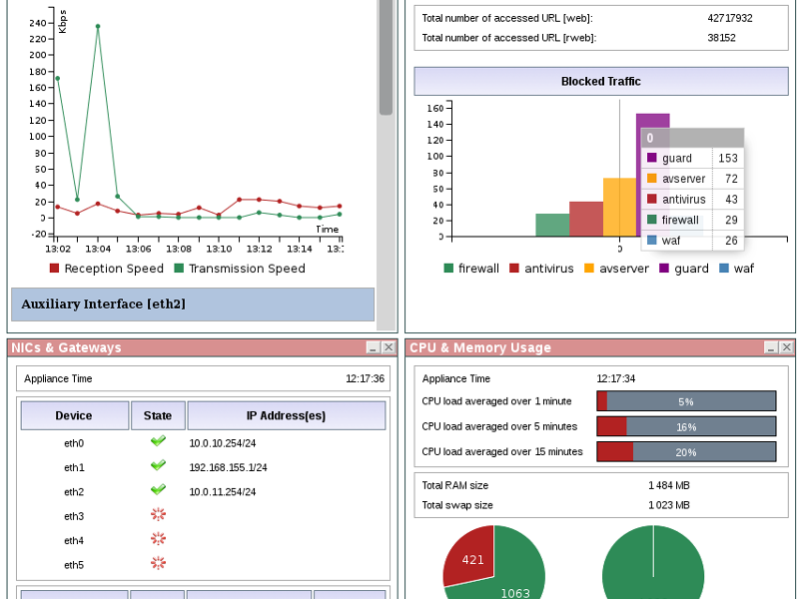CacheGuard 1.3.6
Free Trial Version
Publisher Description
CacheGuard provides a firewall, an antivirus, a forwarding and reverse proxy cache, a web traffic compressor, a URL guarding facility, a Web application load balancer, a WAF (Web Application Firewall), a traffic shaper, a traffic logger and much more. Integrating CacheGuard into your networks is completely transparent for end users and Web applications.
At the heart of CacheGuard there is CacheGuard-OS. To install CacheGuard-OS you need a dedicated hardware or virtual machine. Almost all hardware and virtualization systems in the market such as Dell, HP, IBM, VMware, Hyper-V, Proxmox Linux KVM and VirtualBox are supported.
CacheGuard-OS is based on a hardened Linux system built from scratch (with LFS) and integrates Netfilter, IProute2, Squid, SquidGuard, Apache, modSecurity, ClamAV and many other open source technologies interfaced together as a whole to allow an easy and straightforward configuration process using a CLI (Command Line Interface) and a Web GUI.
About CacheGuard
CacheGuard is a free trial software published in the Firewall & Proxy Servers list of programs, part of Servers.
This Firewall & Proxy Servers program is available in English. It was last updated on 23 April, 2024. CacheGuard is compatible with the following operating systems: Android, Ios, Linux, Mac, Other, Windows, Windows-mobile.
The company that develops CacheGuard is CacheGuard Technologies Ltd. The latest version released by its developer is 1.3.6.
The download we have available for CacheGuard has a file size of 193.99 MB. Just click the green Download button above to start the downloading process. The program is listed on our website since 2018-03-09 and was downloaded 70 times. We have already checked if the download link is safe, however for your own protection we recommend that you scan the downloaded software with your antivirus. Your antivirus may detect the CacheGuard as malware if the download link is broken.
How to install CacheGuard on your Windows device:
- Click on the Download button on our website. This will start the download from the website of the developer.
- Once the CacheGuard is downloaded click on it to start the setup process (assuming you are on a desktop computer).
- When the installation is finished you should be able to see and run the program.